-
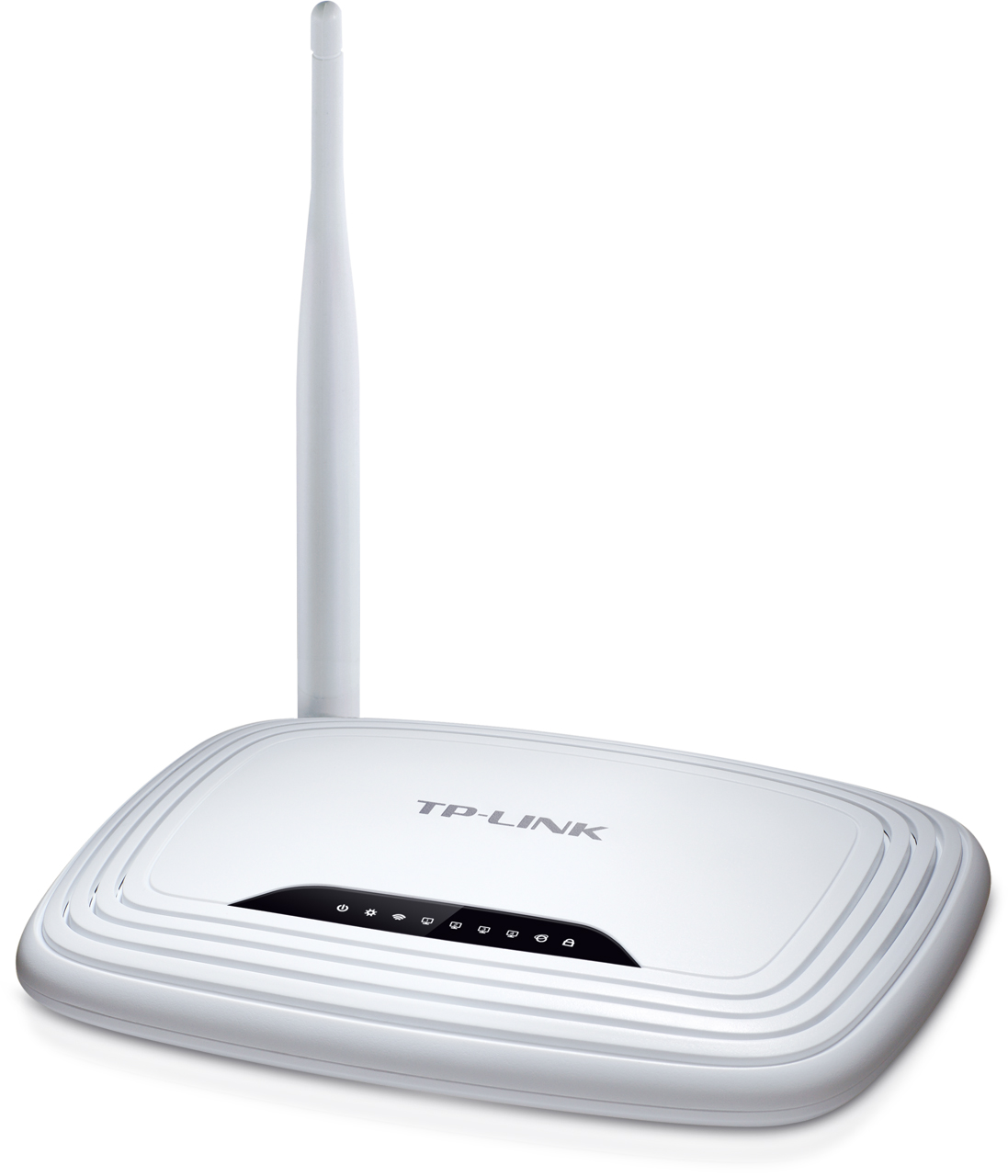
-
Version 2 front view
-

-
Version 2 back panel
-

-
Version 1 front and back
There are two different versions of this router: Version 1 has a square body with a big black front panel, while Version 2 has rounded corners and just a little black on the front. Good news is they both reset the same way. Find the reset button hole on the back of the device. Use a pin to press inside the hole and hold for about 5 seconds. Watch the SYS LED – when it starts flashing more quickly than before – release. Wait for a minute for the router to reboot.
PS: V1 – System LED is labeled SYS. V2 – System LED is the one that looks like a small sun
NB: The default ip address are different for V1 and V2
To find out your router default username and password continue reading